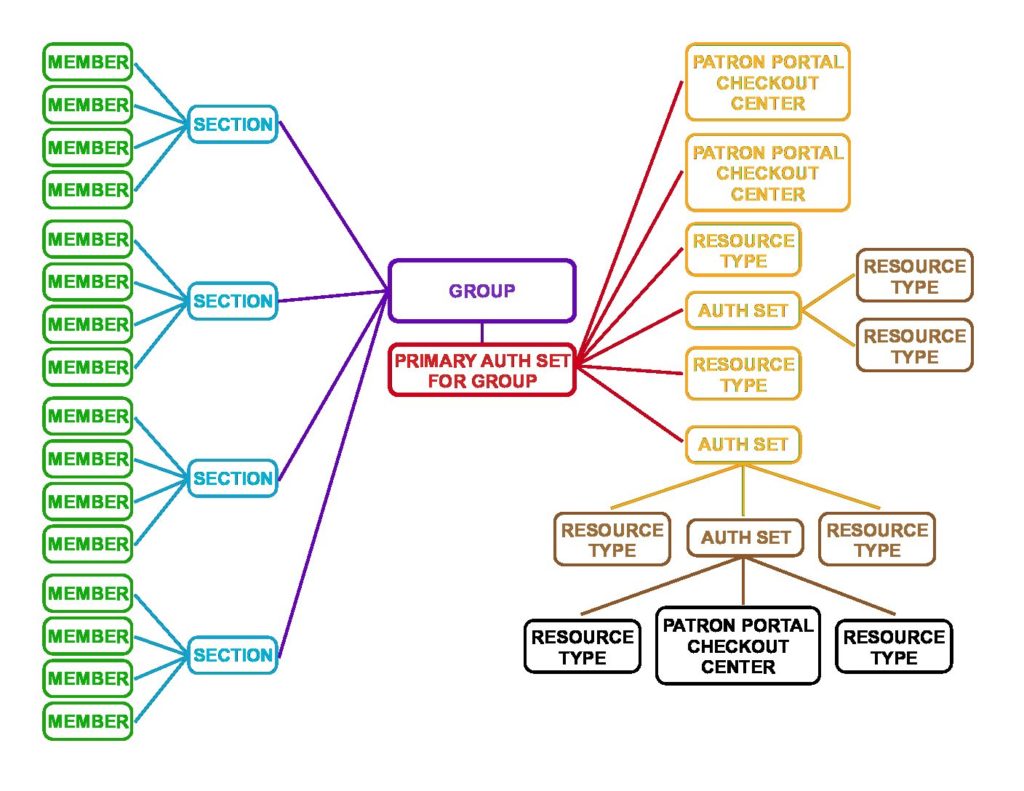This page reviews import file specifics for versions 4.5 – 11.0. For information on import file specifications in v12.0 and later please see our documentation here.
Groups include Sections, Section Members, and can also include Authorization Sets. Groups provide Section Members access to Authorization Sets which is a collection of restricted Resource Types and/or restricted Checkout Centers for Patron Portal entry. Section Members have access to request Resources of the restricted Resource Type without an Operator’s override. Similarly, if the Checkout Center requires to authorize Patron Portal access, only those authorized Sections will have access to the Center’s Patron Portal.
Groups, Sections, Section Members, and Authorization Sets can all be created within WebCheckout or imported into WebCheckout via the Import Data screen or by Group Integration. Import files are used to create new entities or update existing entities in bulk, but please note, unique-identifiers can only be edited with assistance from WebCheckout Support and not from the files.
*Note: If utilizing Start and End Dates, we recommend that you consider where these dates are set carefully and consistently. All entities- Groups, Sections, Section Members, and Authorization Sets can include Start and End Dates. An inactive status of any one of these entities will deny access to the Authorization Set.
WebCheckout runs a daily process to activate and inactivate entities at 1:00 AM local timezone.
Active: can have a Start Date in the past with an End Date in the future or no End Date. Active can also have no Start Date with no End Date or an End Date in the future. *Active status may grant access to the Group’s Authorization Set.
Upcoming: have a Start Date in the future and access to the Authorization Set will not be granted until the Start Date.
Inactive: can have an End Date in past thus no longer have access to the Authorization Set. Inactive can also have no End Date, but the status changed to Inactive.
Download Template CSV Import Files
To download template files, please click link below. Template files contain field headers only.
Group Import Specifications
- Download the Group Import File.
- File must be saved as a .csv with UTF-8 encoding.
- For Course Enrollment Integration, file name must be group.csv.
- Groups join Section Members to the Authorization Set.
- Operators with the Manage Group Authorizations capability must have Operator access at the same Organization as the Group to edit the Group, Section, Section Members, and Authorization Set.
- Group import file can be imported independently of the Sections, Section Members, and Authorization Sets import files.
- New Groups can be added to the Group import file without including already existing Groups. Omitting existing Groups from subsequent Group imports will not inactive existing/omitted Groups.
- Existing Groups are only required in subsequent imports if making changes to the Group.
Group Importable Fields
Table describes importable data. Required columns are highlighted. Column headers must not be renamed.
| Column Header | Definition |
| unique-identifier | Required. Text field. Unique primary key for Group. |
| name | Required. Text field. Group name, friendly identifier. |
| organization | Required.Text field. Must be an exact match to the Organization name as it appears in WebCheckout. Recommended for Organizations that restrict access to only Operators at the designated Organization. |
| description | Text field. Description of Group. |
| note | Text field. Group note. |
| status | Accepted value: ACTIVE or INACTIVE. Please note, to inactivate a Group, WebCheckout Requires an End Date in the Past. |
| start-date | Date format mm/dd/yyyy only. *Access to Authorization Sets may begin on 1:00AM of this date. No Start Date AND no End Date indicates the Group is Active. |
| end-date | Date format mm/dd/yyyy only. *Access to Authorization Sets may end on 1:00AM of this date. Group status becomes inactive. No End Date AND no Start Date indicates the Group is Active. To inactivate a Group, WebCheckout Requires an End Date in the Past. |
| contact-unique-identifier | Accepted Value: valid Person ID. Contact person must be an active Patron in WebCheckout. |
| role | Text field. Contact person role. |
| telephone | Text field. Contact person telephone number. |
| Text field. Contact person email. | |
| url | Text field. Contact person website. |
| contact-note | Text field. Contact person note. |
Section and Section Members Imports Specifications
- Download the Section Import File.
- Download the Section Member Import File.
- Files must be saved as a .csv with UTF-8 encoding.
- For Course Enrollment Integration, section file name must be section.csv and section member file must be named section-members.csv.
- Sections are collections of Patrons who are then referred to as Section Members.
- Members must be valid Patrons in WebCheckout.
- Groups must be imported/created before import Sections. Group must already exist in WebCheckout for Sections to be added.
- Sections must be imported/created before importing Section Members.
- Sections and Members can be imported independently.
- New Sections can be added to the Section import file without including already existing Sections. Omitting existing Sections from subsequent Section imports will not inactive existing/omitted Sections.
- If adding Members to existing Sections, please be sure to include all existing Members of that Section. Referencing an existing Section in the Members file will update that entire Section. Existing Members omitted from subsequent Members imports will become inactive.
Section Importable Fields
Table describes importable data. Required columns are highlighted. Column headers must not be renamed.
| Section Header | Description |
| unique-identifier | Required. Text field. Unique primary key for Section. |
| name | Required. Text field. Section name, friendly identifier. |
| group-unique-identifier | Required. Accepted value: Must be an exact match to the Group unique-identifier as defined in the Group file. |
| description | Text field. Section description. |
| note | Text field. Section note. |
| status | Accepted value: ACTIVE or INACTIVE. Please note, to inactivate a Section, WebCheckout Requires an End Date in the Past. |
| start-date | Date format mm/dd/yyyy only. *Section access to Authorization Sets begin on 1:00AM of this date. No Start Date AND no End Date indicates the Section is Active. |
| end-date | Date format mm/dd/yyyy only. *Section access to Authorization Sets ends on 1:00AM of this date. No End Date AND no Start Date indicates the Section is Active. Please note, to inactivate a Section, WebCheckout Requires an End Date in the Past. |
| contact-unique-identifier | Accepted Value: valid Person ID. Contact person must be an active Patron in WebCheckout. |
| role | Text field. Contact person role. |
| telephone | Text field. Contact person telephone number. |
| Text field. Contact person email. | |
| url | Text field. Contact person website. |
| contact-note | Text field. Contact person note. |
Section Members Importable Fields
Table describes importable data. Required Columns are highlighted. Column headers must not be renamed.
Due to the sensitive nature of personal identifiable information, WebCheckout staff can only accept Patron information which is sent via SFTP to the designated WebCheckout server. WebCheckout staff cannot receive files containing Patron information in an email; in a ticket submitted through the help desk portal; or any other web-based file sharing applications such as Dropbox or Google. If Patron information is sent in any mechanism other than SFTP, WebCheckout staff will delete the file.
If you have questions or would like WebCheckout staff to review files containing Patron information, schedule a conference call by emailing support@webcheckout.net. A WebCheckout staff member will provide screen share option to review Patron information together, from client’s computer.
| Section Header | Description |
| section-unique-identifier | Required. Accepted value: Section unique identifier as defined in Section file or WebCheckout. |
| member-unique-identifier | Required. Accepted value: Patron Person-ID as defined in WebCheckout or Patron file. |
| start-date | Date format mm/dd/yyyy only. *Section Member access to Authorization Sets may begin on 1:00AM of this date. No Start Date AND and End Date indicates the Member is Active. |
| end-date | Date format mm/dd/yyyy only. *Section Member access to Authorization Sets ends on 1:00AM of this date. No End Date AND no Start Date indicates the Member is Active. |
Authorization Sets Import Specification
- Download the Authorization Set Import File.
- For those with restricted Checkout Centers, download the Authorization Set Import file with wco-checkout-center.
- Entries must be valid Resource Type unique-identifier, Checkout Center names, or Authorization Set unique-identifier.
- Authorization Sets must be assigned to an Organization but can be delegated to other Organizations.
- New Resource Type, Checkout Center, and Auth Set entries can be added to the Authorization Set import file without including already existing entries. Omitting existing entries from subsequent Authorization Set imports will not remove existing/omitted Resource Types, Checkout Centers, and Auth Sets.
- Groups can have only one Primary Authorization Set. If Group already has exisiting Primary Authorization Set, reference the Primary Authorization Set in the unique-identifier field to add additional entries.
Authorization Set Importable Fields
Table describes importable data. Required columns are highlighted. Column headers must not be renamed.
| Section Header | Description |
| name | Required. Text field. Authorization Set identifiable name. |
| unique-identifier | Required. Text field. Unique primary key for Authorization Set. |
| organization | Required. Text field. Organization name as it appears in WebCheckout. Must be an exact match. |
| group-unique-identifier | Accepted value: Group unique identifier as defined in the Group file. Assigns the AuthSet to specified Group. |
| description | Text field. Authorization Set description. |
| start-date | Date format mm/dd/yyyy only. *Access to Authorization Sets may begin on 1:00AM of this date. No Start Date AND no End Date indicates the AuthSet is Active. |
| end-date | Date format mm/dd/yyyy only. *Access to Authorization Sets may end on 1:00AM of this date. No End Date AND no Start Date indicates the AuthSet is Active. |
| resource-types | Text field. Resource Type unique-identifier as listed in WebCheckout. Separate multiple entries with the pipe character “|” (Shift + backslash). |
| checkout-centers | Text field. Checkout Center name as listed in WebCheckout for Patron Portal Reservation access. Separate multiple entries with the pipe character “|” (Shift + backslash). |
| wco-checkout-centers | Text field. Checkout Center name as listed in WebCheckout for restricted Checkout Center access. Separate multiple entries with the pipe character “|” (Shift + backslash). |
| authset | Text field. Authorization Set unique-identifier as listed in WebCheckout. Separate multiple entries with the pipe character “|” (Shift + backslash). |
See Also